ShareX
遇到以下問題
ffmpeg version N-92972-g301cee61fa Copyright (c) 2000-2019 the FFmpeg developers
built with gcc 8.2.1 (GCC) 20181201
configuration: --enable-gpl --enable-version3 --enable-sdl2 --enable-fontconfig --enable-gnutls --enable-iconv --enable-libass --enable-libbluray --enable-libfreetype --enable-libmp3lame --enable-libopencore-amrnb --enable-libopencore-amrwb --enable-libopenjpeg --enable-libopus --enable-libshine --enable-libsnappy --enable-libsoxr --enable-libtheora --enable-libtwolame --enable-libvpx --enable-libwavpack --enable-libwebp --enable-libx264 --enable-libx265 --enable-libxml2 --enable-libzimg --enable-lzma --enable-zlib --enable-gmp --enable-libvidstab --enable-libvorbis --enable-libvo-amrwbenc --enable-libmysofa --enable-libspeex --enable-libxvid --enable-libaom --enable-libmfx --enable-amf --enable-ffnvcodec --enable-cuvid --enable-d3d11va --enable-nvenc --enable-nvdec --enable-dxva2 --enable-avisynth --enable-libopenmpt
libavutil 56. 25.100 / 56. 25.100
libavcodec 58. 43.101 / 58. 43.101
libavformat 58. 25.100 / 58. 25.100
libavdevice 58. 6.101 / 58. 6.101
libavfilter 7. 48.100 / 7. 48.100
libswscale 5. 4.100 / 5. 4.100
libswresample 3. 4.100 / 3. 4.100
libpostproc 55. 4.100 / 55. 4.100
[gdigrab @ 00000298ebd8ca40] Capturing whole desktop as 1680x1050x32 at (0,0) [gdigrab @ 00000298ebd8ca40] Stream #0: not enough frames to estimate rate; consider increasing probesize Input #0, gdigrab, from 'desktop': Duration: N/A, start: 1554687275.611611, bitrate: 1693452 kb/s
Stream #0:0: Video: bmp, bgra, 1680x1050, 1693452 kb/s, 30 fps, 1000k tbr, 1000k tbn, 1000k tbc [dshow @ 00000298ebd90900] Could not enumerate audio only devices (or none found). [dshow @ 00000298ebd90900] Searching for audio device within video devices for 麥克風 (Realtek High Definition Au [dshow @ 00000298ebd90900] Could not enumerate audio only devices (or none found).
audio=麥克風 (Realtek High Definition Au: I/O error
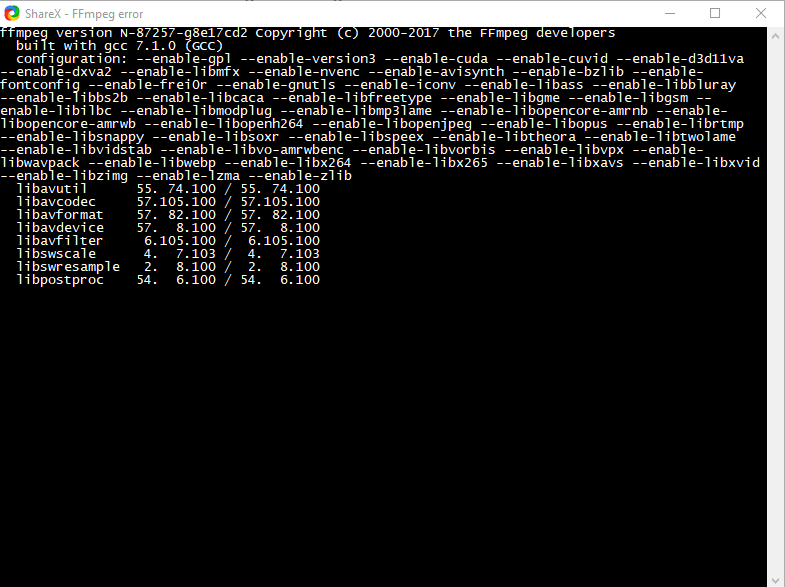
解決辦法
google 搜尋 ShareX FFMPEG Error
Task settings>Scren recorder>Screen recording options
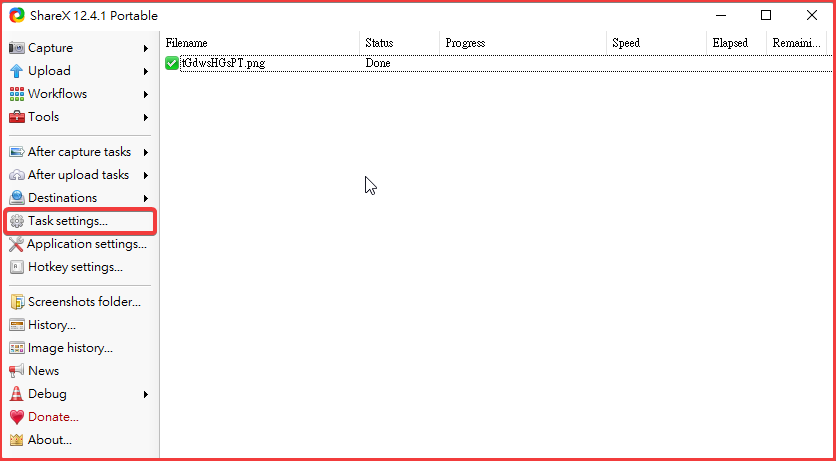
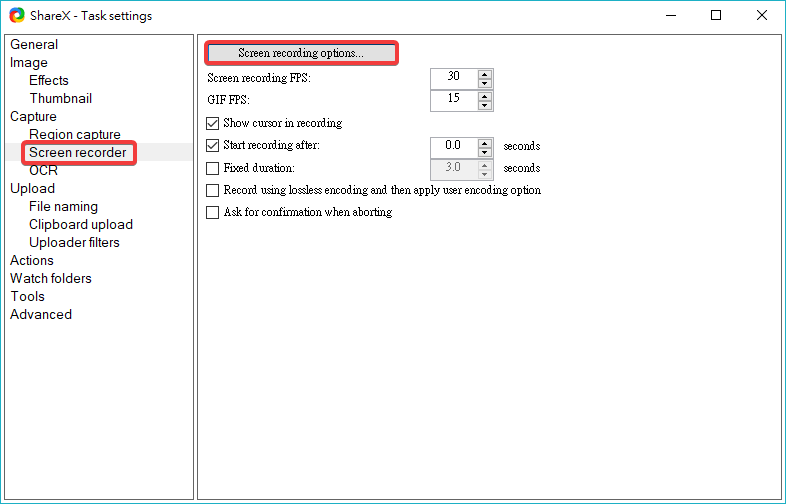
按Install recorder devices來安裝,並在Audio source選擇None
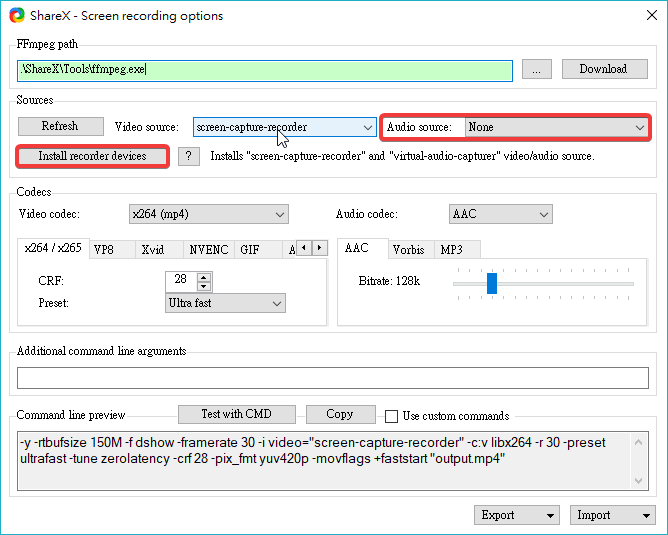
ungit << Previous Next >> 組員操作影片